How to create a User Template
To save a template, go to the Compose page, click the little ⋮ menu button beneath the editor and select Save as template.

This will add the current text in the editor to your user template collection.
To use the saved template, simply click on the Use Template button in the User templates tool.
If this tool is not located underneath the editor, you can find it under the Tools tab in the right side pane.

If you have multiple templates saved, you can either look though them by clicking on the left and right arrows, or you can click on the expand symbol to have an overview of all your templates.
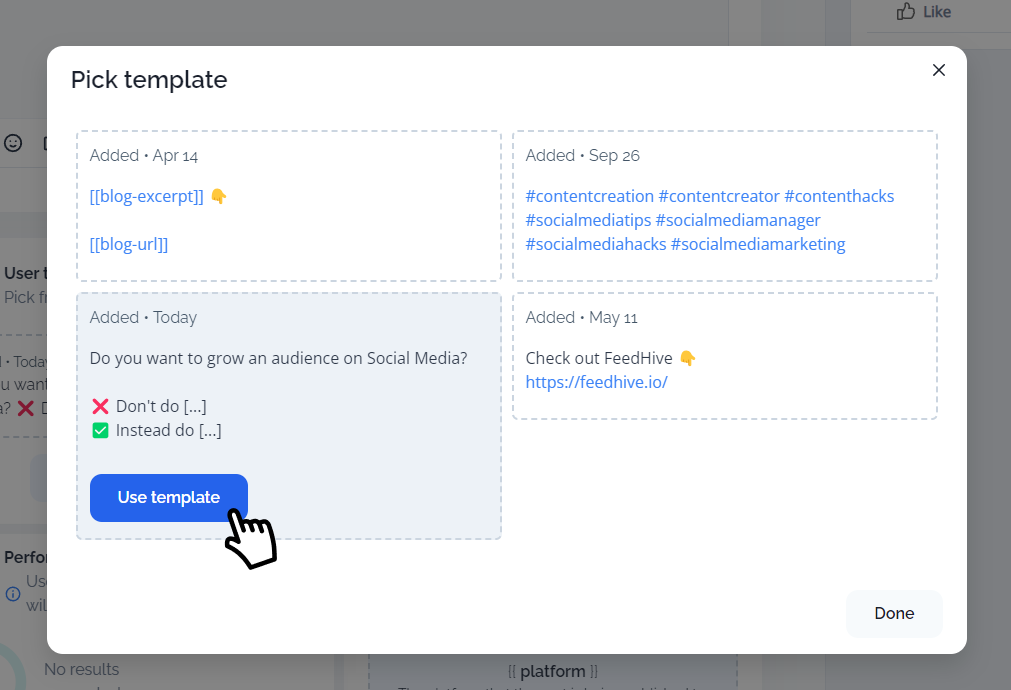
How to edit a User Template
To edit the template, head over to the Assets page and click the User Templates menu.
From here you can edit all your templates.
Here you can also use or delete templates - or create new ones.
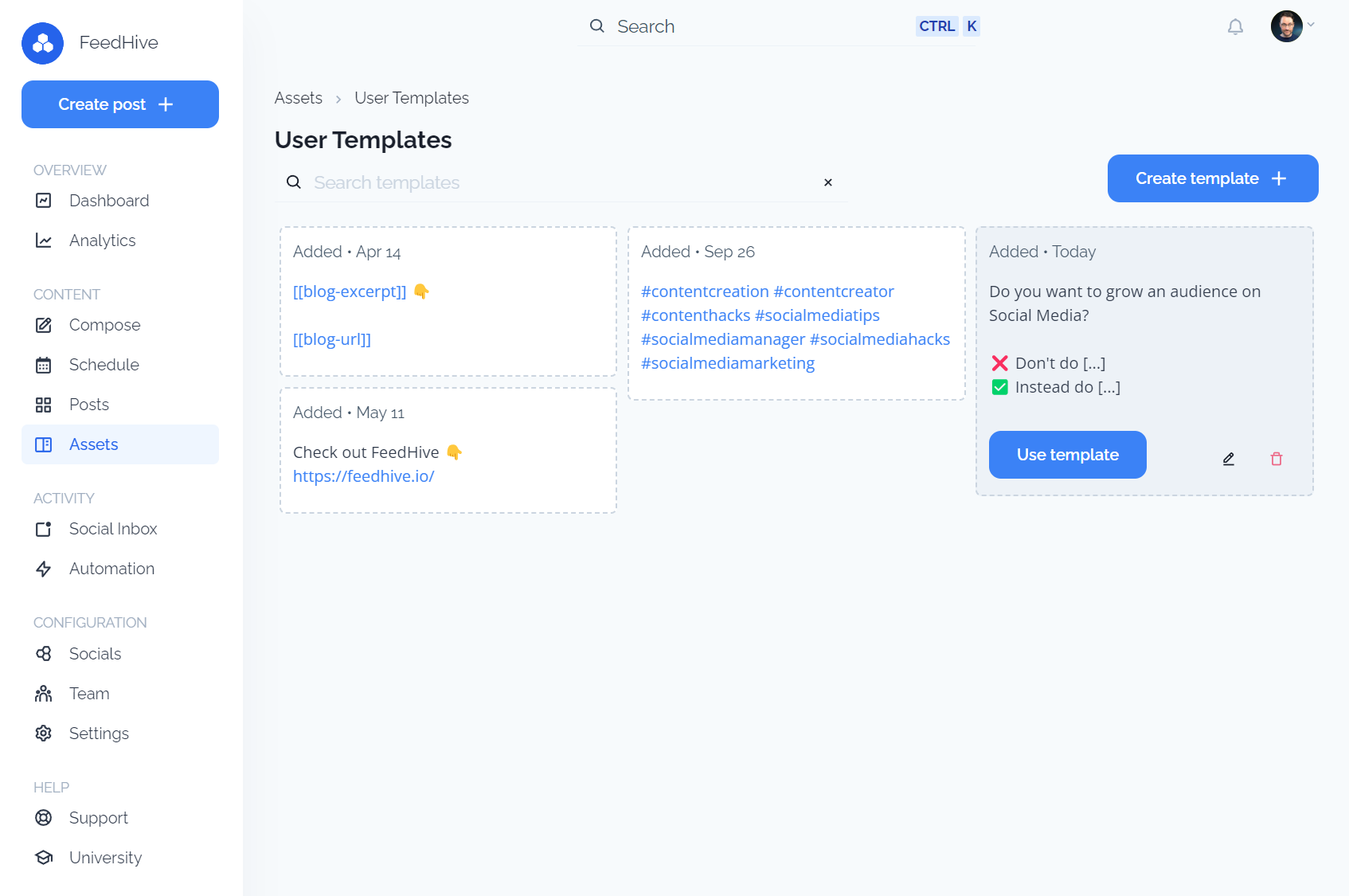
FAQ
- Can I copy or move the templates I created in my personal space to the new workspace?
Unfortunately not at the moment, but this is something we are working on at the moment.